For those who are professionally engaged in translation from foreign languages, have Abbyy Lingvo.
Those who are constantly faced with foreign language text that you want
to quickly process and a general understanding of using the system of
machine translation Promt.
And if you need to contact the translator only from time to time to get
an explanation of unfamiliar words in the text or about to understand
what is at stake in the Chinese site, context interpreters
indispensable. These small programs are convenient in that it is always at hand and ready to provide a translation on demand.
Context interpreters appeared not yesterday or the day before. But with the penetration of the Internet to the masses, they have changed completely. It used to applications consisting of a software module and dictionaries. Some dictionaries supplied with the program, additional often had downloaded separately. A review of such applications - "prompter polyglot or something about context interpreters "- can be found in the archives of our site in 2007. But if you try to pass on these links in the article, you can see that almost all of the programs in these five years have ceased to exist or are abandoned.
When broadband came in every home, it is much easier to use the online services for the translation, and with them, there were new contextual interpreters. They are no longer stored on the hard drive dictionaries, and their work does not need to download anything but the shell program. Once the user makes a request, the application looks for a translation in one of the most popular Web services, and gives the result in the window. Of course, this approach requires a permanent connection to the Internet, well, who it now?
In mid-2011, Google has changed the terms of its service API Google Translate - developers who use the Kaspersky engine service, it was proposed to purchase a license for $ 20 million characters. After that innovation in the free version of the engine has been added to Microsoft Bing, and the translation by Google Translate was offered in version Pro (along with the ability to connect dictionaries and some other features). However, in November of last year and this shop was closed. Policy changes in the API service Bing provide for free use of the service only in the framework of the 4 million characters per month. For something to extend the limit, you have to pay $ 10 million characters.
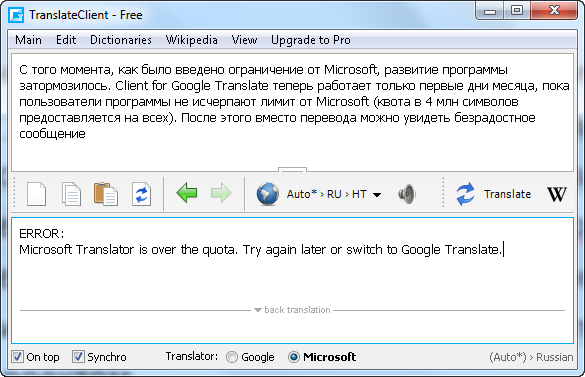 Since then, as a limitation of Microsoft, program development stalled.
Client for Google Translate now only the first few days of the month,
while users of the program does not run out of limit from Microsoft (the
quota of 4 million characters available at all). After that, instead of translation can see a bleak message Microsoft Translator is over the quota. Try again later or switch to Google Translate.
It is clear that you can buy Pro-version, but against free alternative
applications once very popular Client for Google Translate seems dead
project.
Since then, as a limitation of Microsoft, program development stalled.
Client for Google Translate now only the first few days of the month,
while users of the program does not run out of limit from Microsoft (the
quota of 4 million characters available at all). After that, instead of translation can see a bleak message Microsoft Translator is over the quota. Try again later or switch to Google Translate.
It is clear that you can buy Pro-version, but against free alternative
applications once very popular Client for Google Translate seems dead
project.
The program interface is minimalist, but at the same time, we have everything you need for a quick translation: trim tabs with the name of the service are available at the bottom, there are two fields for text, and also the panel, using which you can choose the translation direction quickly Swap languages, clear the fields. Clicking on the headphones in the fields for entering text includes his scoring.
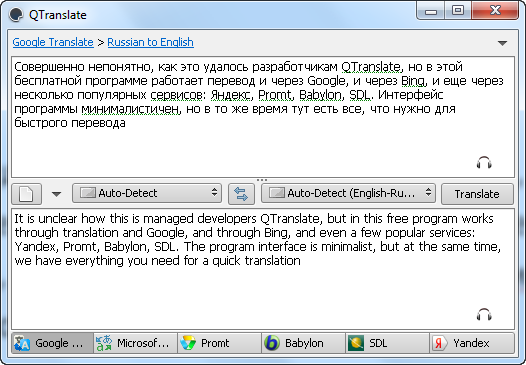 In order to quickly translate a word or a sentence or two, you can not
even be distracted by switching to the window of the program. Just copy text to the clipboard, and next to the cursor icon will QTranslate. Clicking on it will display a pop-up window with the finished translation. Despite the tiny size, it is also useful to put a few commands.
So, with one click you can try to translate a fragment with any other
supported systems translation, replace the original text of the
translation, listen to how it should be pronounced, copied to the
clipboard.
In order to quickly translate a word or a sentence or two, you can not
even be distracted by switching to the window of the program. Just copy text to the clipboard, and next to the cursor icon will QTranslate. Clicking on it will display a pop-up window with the finished translation. Despite the tiny size, it is also useful to put a few commands.
So, with one click you can try to translate a fragment with any other
supported systems translation, replace the original text of the
translation, listen to how it should be pronounced, copied to the
clipboard.
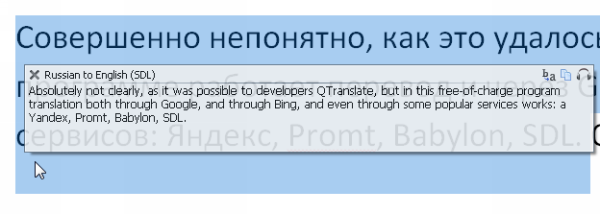 And QTranslate can be used to search for unfamiliar terms in the dictionary.
If you select the pop-up window is not a quick translation, and the
opening of the dictionary window, you can see that he knows about the
sought word Wikipedia, Definr, ImTranslator, Google search and other
services.
And QTranslate can be used to search for unfamiliar terms in the dictionary.
If you select the pop-up window is not a quick translation, and the
opening of the dictionary window, you can see that he knows about the
sought word Wikipedia, Definr, ImTranslator, Google search and other
services.
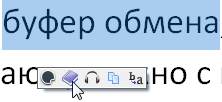
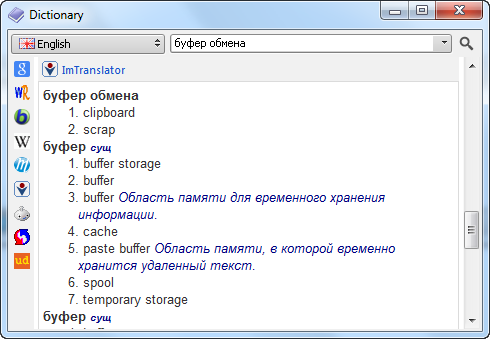 To access the Web-based resources can be configured to use a proxy server, and specify the timeout.
To access the Web-based resources can be configured to use a proxy server, and specify the timeout.
By the way, if you do not need a quick translation, the program icon easily disabled in the settings. Conversely, the possibility of a fast display of translation immediately when you select text. In general, as someone like that. In addition, the program can display the tools for translation of the cursor when you press the predefined shortcut keys (default Ctrl + Q). The settings are specified exceptions - applications that QTranslate will not work. You can also enable translation of interface elements, simply move the cursor to the desired line, press CTRL + Q - and the translation will appear in a popup window.
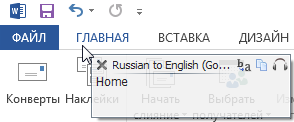 The program remembers the history of the transfer and allows to save it as a file HTML. In addition to basic functions, QTranslate also offers a virtual keyboard with the support of about thirty languages.
The program remembers the history of the transfer and allows to save it as a file HTML. In addition to basic functions, QTranslate also offers a virtual keyboard with the support of about thirty languages.
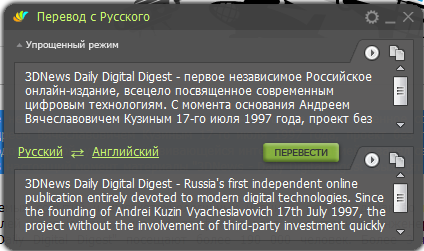 To receive transfer Dicter service uses Google Translate, but there are no restrictions on the transfer to the program there.
Maybe its the cost of buying the right to use API developers cover due
to the fact that the installer with the default set of services from
advertising module "Yandex" (be careful when you install and do not
forget to remove all the boxes!).
To receive transfer Dicter service uses Google Translate, but there are no restrictions on the transfer to the program there.
Maybe its the cost of buying the right to use API developers cover due
to the fact that the installer with the default set of services from
advertising module "Yandex" (be careful when you install and do not
forget to remove all the boxes!).
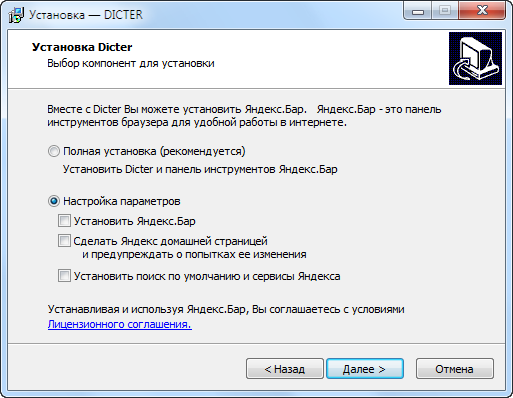
Google Translate Desktop does not support translation via hotkey, but monitors the contents of the clipboard. That is, as soon as you press the combination of CTRL + C or copy text to the clipboard in another way, it immediately appears in the interpreter.
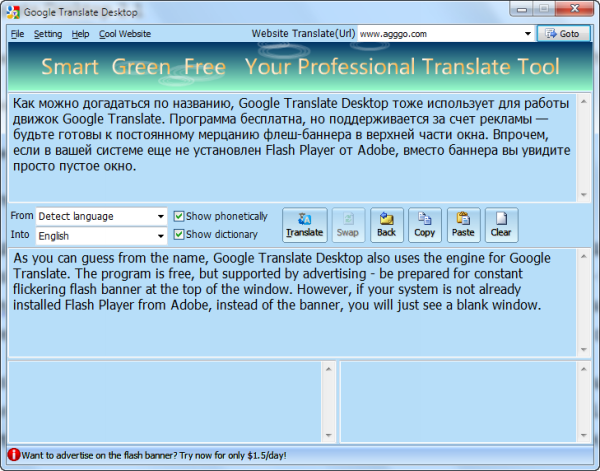 Original language is automatically detected, but in the settings can also be hard to ask him. Language translation is also specified in the settings, and then the program does not have enough flexibility.
If, for example, a user wants to make a transfer not in the usual way
(for example, Russian → English), and the reverse (English → Russian),
it will automatically get not succeed, because the program will try to
translate from English to English and get stuck in this place.
Not always help and a button to quickly change the direction of
translation - if the original language is automatically detected, the
button is disabled. You have to manually select the language in a long list.
Original language is automatically detected, but in the settings can also be hard to ask him. Language translation is also specified in the settings, and then the program does not have enough flexibility.
If, for example, a user wants to make a transfer not in the usual way
(for example, Russian → English), and the reverse (English → Russian),
it will automatically get not succeed, because the program will try to
translate from English to English and get stuck in this place.
Not always help and a button to quickly change the direction of
translation - if the original language is automatically detected, the
button is disabled. You have to manually select the language in a long list.
In the program also has buttons for screen readers (only translated), copy the results to the clipboard and clear the window of the text. Results can be saved as a text file. Also pay attention to the line to enter the top of the page. Specifying the address of the site here, you can quickly translate web pages (it opens in the browser.)
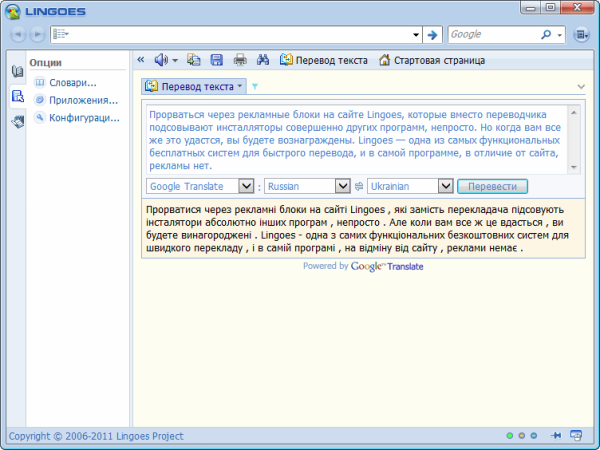 The program supports thirteen (!) Translation services, including the
ubiquitous Google Translate, Yahoo, SYSTRAN, translator Microsoft and
others. Translation can be performed in the program window (you simply go to the "Text translation"), and in the popup window.
The program supports thirteen (!) Translation services, including the
ubiquitous Google Translate, Yahoo, SYSTRAN, translator Microsoft and
others. Translation can be performed in the program window (you simply go to the "Text translation"), and in the popup window.
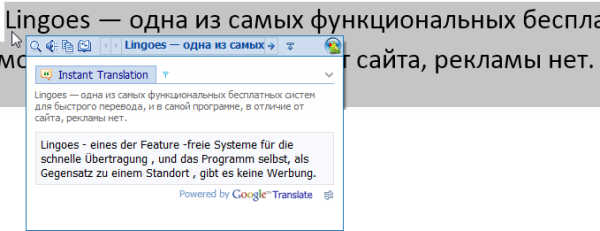 Depending on your preferences, you can select the pop-up window when
you copy text to the clipboard, when it allocated or when the cursor on
the word.
In this case, the program's easy to set up: with the translation of the
selected text, you can configure an exception, and with the active
translation by pointing to the word - to specify what additional steps
need to do to make the program translated it (for example,
right-clicking and pressing Ctrl).
By default, this feature is included ignoring the numbers, but you can
also ask the utility to ignore the Latin, Cyrillic or other symbols.
Depending on your preferences, you can select the pop-up window when
you copy text to the clipboard, when it allocated or when the cursor on
the word.
In this case, the program's easy to set up: with the translation of the
selected text, you can configure an exception, and with the active
translation by pointing to the word - to specify what additional steps
need to do to make the program translated it (for example,
right-clicking and pressing Ctrl).
By default, this feature is included ignoring the numbers, but you can
also ask the utility to ignore the Latin, Cyrillic or other symbols.
Hot keys are also supported in full - they can be used not only to bring up the translation, but also, for example, text to voice. In the settings you can choose a translation service that will be used by default, set the first and second target language (the second will be used if the original language is the language of translation).
In Lingoes built not only using online translation services, but also an incredible number of different options. Because of them, the interface looks congested, but if you need a calculator, currency converter, periodic table, the converter values, international telephone codes, a list of irregular verbs in English, or information about the current time in different countries - you know, it's all in there Lingoes .
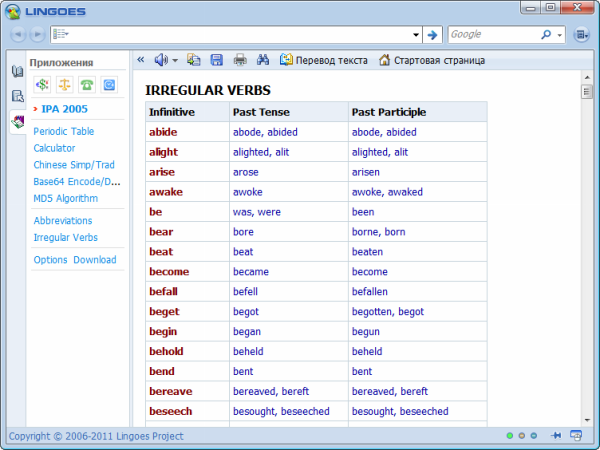
Context interpreters appeared not yesterday or the day before. But with the penetration of the Internet to the masses, they have changed completely. It used to applications consisting of a software module and dictionaries. Some dictionaries supplied with the program, additional often had downloaded separately. A review of such applications - "prompter polyglot or something about context interpreters "- can be found in the archives of our site in 2007. But if you try to pass on these links in the article, you can see that almost all of the programs in these five years have ceased to exist or are abandoned.
When broadband came in every home, it is much easier to use the online services for the translation, and with them, there were new contextual interpreters. They are no longer stored on the hard drive dictionaries, and their work does not need to download anything but the shell program. Once the user makes a request, the application looks for a translation in one of the most popular Web services, and gives the result in the window. Of course, this approach requires a permanent connection to the Internet, well, who it now?
Client for Google Translate 6.0
- Developer: TranslateClient
- Operating System: Windows
- Distribution: Free (there is a paid version)
- Russian interface: yes
In mid-2011, Google has changed the terms of its service API Google Translate - developers who use the Kaspersky engine service, it was proposed to purchase a license for $ 20 million characters. After that innovation in the free version of the engine has been added to Microsoft Bing, and the translation by Google Translate was offered in version Pro (along with the ability to connect dictionaries and some other features). However, in November of last year and this shop was closed. Policy changes in the API service Bing provide for free use of the service only in the framework of the 4 million characters per month. For something to extend the limit, you have to pay $ 10 million characters.
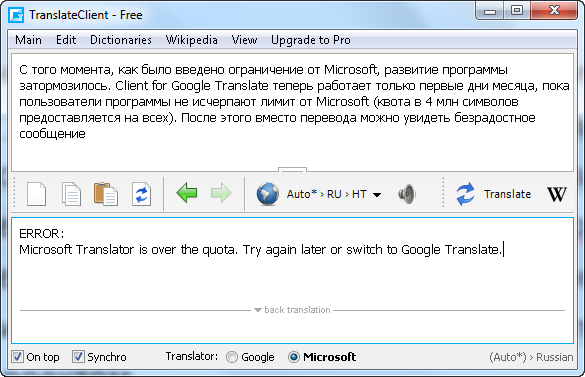
QTranslate 4.1
- Developer: QuestSoft
- Operating System: Windows
- Distribution: Free
- Russian interface: yes
The program interface is minimalist, but at the same time, we have everything you need for a quick translation: trim tabs with the name of the service are available at the bottom, there are two fields for text, and also the panel, using which you can choose the translation direction quickly Swap languages, clear the fields. Clicking on the headphones in the fields for entering text includes his scoring.
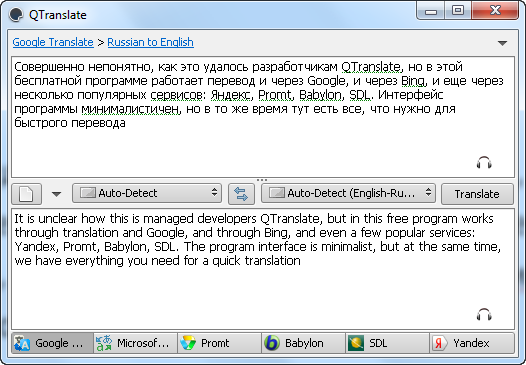
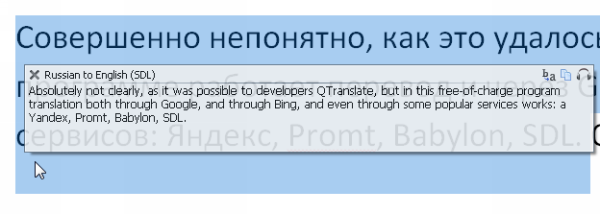
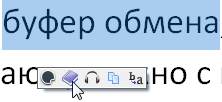
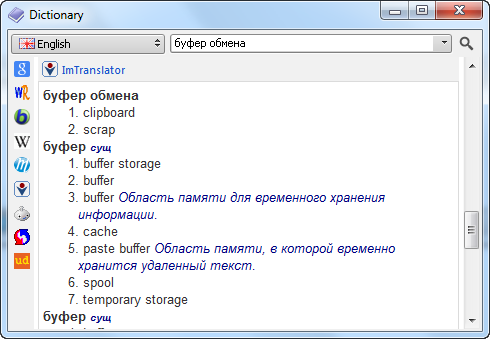
By the way, if you do not need a quick translation, the program icon easily disabled in the settings. Conversely, the possibility of a fast display of translation immediately when you select text. In general, as someone like that. In addition, the program can display the tools for translation of the cursor when you press the predefined shortcut keys (default Ctrl + Q). The settings are specified exceptions - applications that QTranslate will not work. You can also enable translation of interface elements, simply move the cursor to the desired line, press CTRL + Q - and the translation will appear in a popup window.
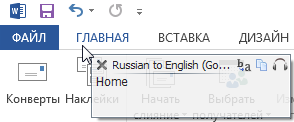
Dicter 3.32
- Developer: Dicter
- Operating System: Windows
- Distribution: Free
- Russian interface: yes
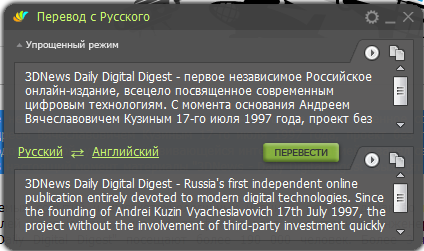
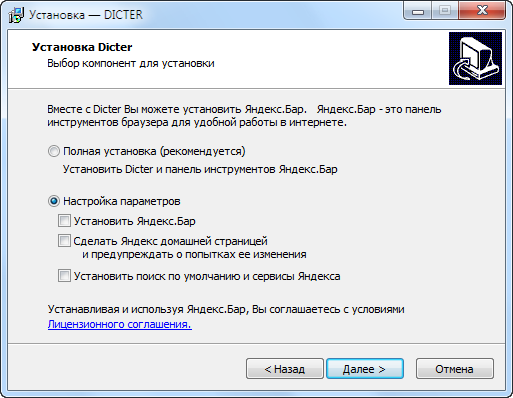
Google Translate Desktop 2.1
- Developer: AthTek Software
- Operating System: Windows
- Distribution: Free (No ads)
- Russian interface: no
Google Translate Desktop does not support translation via hotkey, but monitors the contents of the clipboard. That is, as soon as you press the combination of CTRL + C or copy text to the clipboard in another way, it immediately appears in the interpreter.
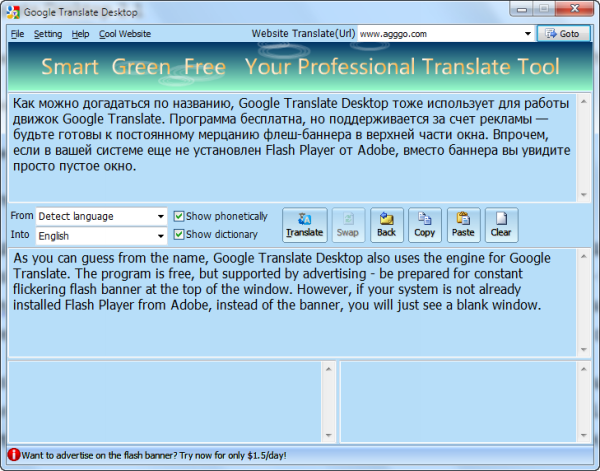
In the program also has buttons for screen readers (only translated), copy the results to the clipboard and clear the window of the text. Results can be saved as a text file. Also pay attention to the line to enter the top of the page. Specifying the address of the site here, you can quickly translate web pages (it opens in the browser.)
Lingoes 2.8.1
- Developer: Lingoes Project
- Operating System: Windows
- Distribution: Free
- Russian interface: yes
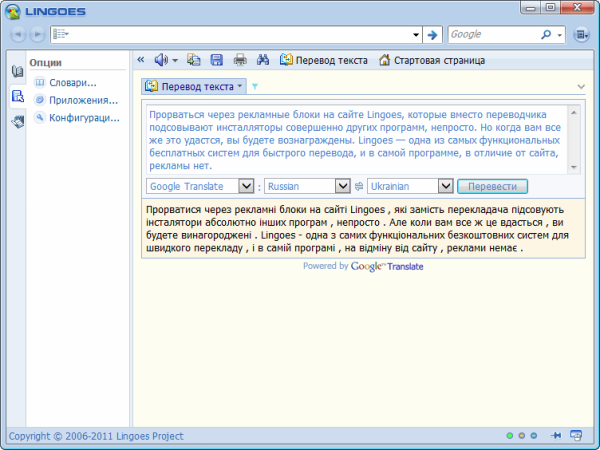
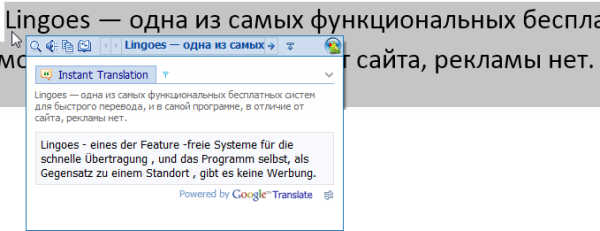
Hot keys are also supported in full - they can be used not only to bring up the translation, but also, for example, text to voice. In the settings you can choose a translation service that will be used by default, set the first and second target language (the second will be used if the original language is the language of translation).
In Lingoes built not only using online translation services, but also an incredible number of different options. Because of them, the interface looks congested, but if you need a calculator, currency converter, periodic table, the converter values, international telephone codes, a list of irregular verbs in English, or information about the current time in different countries - you know, it's all in there Lingoes .
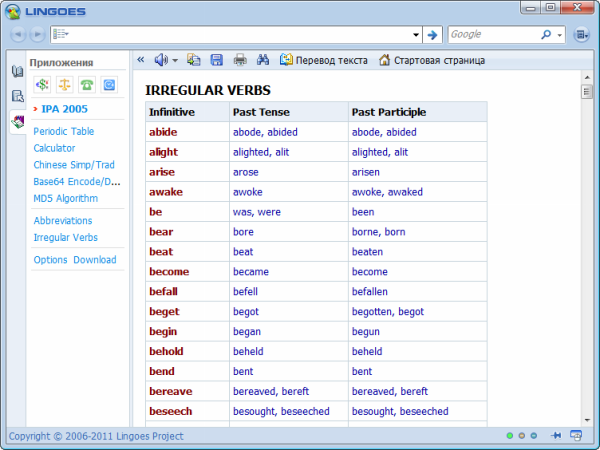
Conclusion
The translator, especially for one who is positioned as a solution for
quick translation, important mainly speed, uncluttered interface and
easy call. For all three parameters, we think, QTranslate no equal.
Despite the fact that, for example, in Lingoes more settings that
describe the appearance of the window with the translation, such a
convenient option in QTranslate, is not among them.
Unobtrusive icon that appears when you select text and automatically
disappears if the user does not access it, it is much more convenient
than the continuous development of the on-screen pop-up window with the
translation. However, it all depends on how hard you're using a translator. And Lingoes, and Dicter also showed us a very worthy programs. 




0 commentaires:
Enregistrer un commentaire